Did you ever wish you could run your web application with the Web.config being transformed according to the current Solution Configuration for Debug or Release directly from Visual Studio? Well, with some pre-build-magic we can do this.
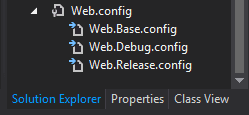
Files in project
Create a file named Web.Base.config, besides the existing Web.Debug.config and Web.Release.config. This file will be the equivalent to your old Web.config, as it will be the base for the tranformation. You will end up with these files:
Web.configWeb.Base.configWeb.Debug.configWeb.Release.config
Web.config
Add the following configuration to the bottom of your .csproj-file, just before the closing </Project>-tag:
<Import Project="$(MSBuildExtensionsPath32)\Microsoft\VisualStudio\v$(VisualStudioVersion)\WebApplications\Microsoft.WebApplication.targets" />
<Target Name="BeforeBuild">
<TransformXml Source="Web.Base.config" Transform="Web.$(Configuration).config" Destination="Web.config" />
</Target>
UPDATE: From a reminder in the comments I realized that I also have a problem with Visual Studio transforming the XML twice, when Publishing a project. The solution to this is to add a Condition to the Target-tag like this:
<Target Name="BeforeBuild" Condition="'$(PublishProfileName)' == '' And '$(WebPublishProfileFile)' == ''">
You can now build, run your project or publish it all depending on what Solution Configuration you have selected. Debug or Release. Just press your CTRL+SHIFT+B and see the Web.config-file be transformed.
Version control
I recommend that you leave Web.config out of your Version Control. This solution for transforming the Web.config on the fly would mean that this specific file would constantly be modified and if one person is working with Debug and another person is working with Release the Web.config would probably get big changes constantly.
Testing-tool
The people over at elmah.io has created the Web.config Transformation Tester, where you can try out what the result will be of combining a Web.config-file with a transformation.
The tool can even show you what the diff from the original file is when the transformation is applied.